How to Claim Your Agency's Google My Business Page
Last month, we told you why you should claim your agency’s Google My Business page. Now we’ll show you how to do it.
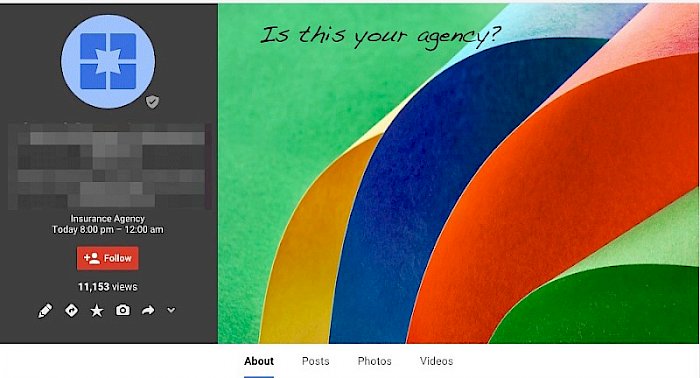 First things first -- you’ll want to find your Google My Business listing. Even if you didn’t create it, Google has probably already made a page for your agency.
First things first -- you’ll want to find your Google My Business listing. Even if you didn’t create it, Google has probably already made a page for your agency.
Go ahead and search for your agency name and location.
Did you find it? If yes, how does it look? Chances are, if you haven’t manually claimed and updated the listing, it probably looks something like the one pictured above. If you didn’t find your business, your customers are probably having a hard time finding you too.
Let’s change that.
Here’s How to Claim, Optimize, and Verify Your Page.
1. Create a Gmail account, or log into your existing account
2. Go to Google My Business
3. Here you’ll be able to create a business page by clicking on “Storefront” and entering your business phone number, name, or address
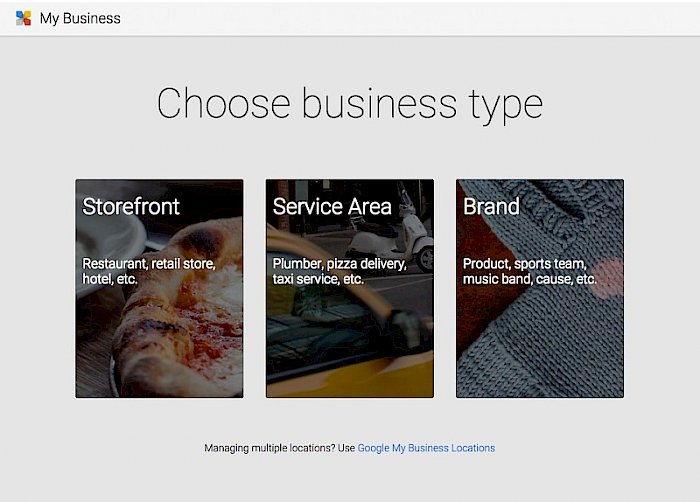 4. Your business listing will be displayed (if not, select Add Your Business to Google)
4. Your business listing will be displayed (if not, select Add Your Business to Google)
5. Input the correct information, and agree to the Pages Terms
6. Now that you have claimed the page, you can optimize it by entering more information about your business, adding photos, and making posts
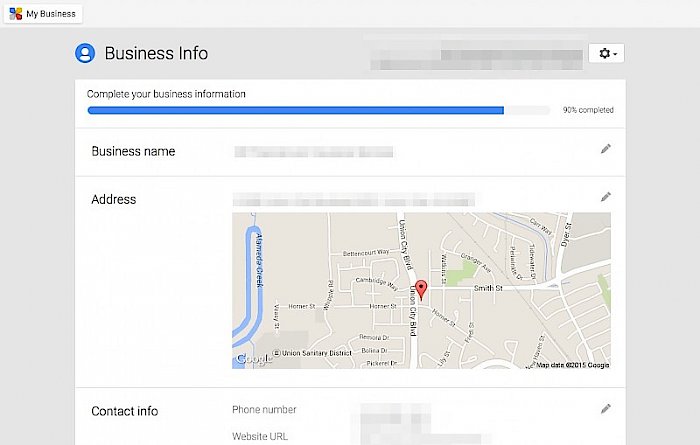 7. To confirm your association with the business (and to make your edits go live on Google) you’ll need to verify the page ownership by having them send a postcard to your business address (some listings will allow phone verification, which is much quicker, but we’ve found that Google My Business listings are almost always verified with a postcard, to confirm the business’ address)
7. To confirm your association with the business (and to make your edits go live on Google) you’ll need to verify the page ownership by having them send a postcard to your business address (some listings will allow phone verification, which is much quicker, but we’ve found that Google My Business listings are almost always verified with a postcard, to confirm the business’ address)
8. Once you’ve received the postcard, log back into your Google My Business account, go to your page, select “Verify”
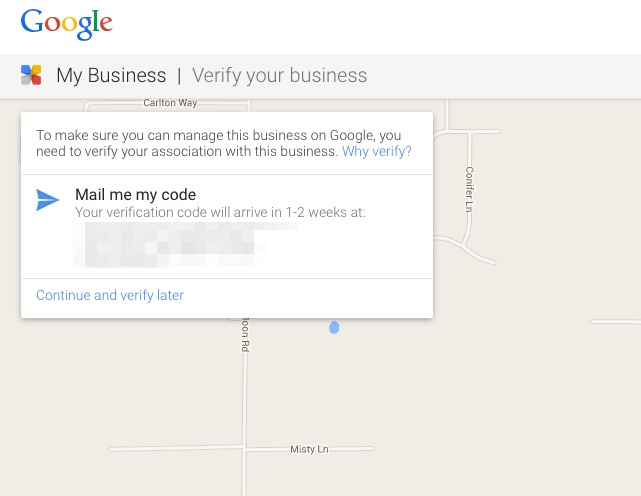 9. Input the code provided on the postcard
9. Input the code provided on the postcard
If you’re really at a loss or something isn’t working, you can always call Google Support
You’re all finished!
Congratulations! You’ve successfully claimed, optimized, and verified your page on Google My Business, and taken an important step in improving your local presence online.
If you’ve followed these directions and taken some time to add photos and correct your business information, you should see a dramatic improvement in the way your business is displayed in Google search results.
This simple, yet critical, update has the potential to drive more traffic to your website and, ultimately, more customers to your agency. Don’t put it off!

